Sales management software for small business – Small businesses often struggle to manage their sales effectively. Keeping track of leads, managing customer interactions, and forecasting sales can be overwhelming without the right tools. Sales management software can be a game-changer, streamlining operations and boosting profitability. This guide dives deep into the world of sales management software, specifically tailored for small businesses.
Understanding the Need for Sales Management Software
Small businesses often operate with lean teams and limited resources. Manual sales processes, relying on spreadsheets and emails, can quickly become inefficient and error-prone. This leads to lost opportunities, missed deadlines, and ultimately, slower growth. Sales management software addresses these issues by providing a centralized platform for all sales-related activities.
Key Features to Look For in Small Business Sales Software
- Lead Management: The software should allow for easy capture, organization, and nurturing of leads. Features like automated lead scoring and qualification are crucial.
- CRM Integration: Seamless integration with customer relationship management (CRM) systems is essential for a holistic view of customer interactions.
- Sales Forecasting: Accurate sales forecasting helps in planning and resource allocation, enabling informed decision-making.
- Reporting and Analytics: Detailed reports and analytics dashboards are vital for tracking key performance indicators (KPIs) and identifying areas for improvement.
- Mobile Accessibility: The ability to access and manage sales data on the go via mobile apps is increasingly important for small businesses.
- Affordable Pricing: The software should fit within the budget of a small business, often with tiered pricing plans available.
Types of Sales Management Software for Small Businesses
Different small businesses have unique needs. The right software choice depends on the size of the business, the number of employees, and the complexity of sales processes. Some common types include:
Cloud-Based Solutions
Cloud-based sales management software is a popular choice for its accessibility and scalability. It eliminates the need for complex installations and maintenance, allowing businesses to focus on sales performance.
On-Premise Solutions
On-premise solutions offer more control over data and security, but often require significant upfront investment and IT expertise.
Open-Source Options, Sales management software for small business
Open-source software provides flexibility and customization options, but might require more technical expertise to implement and maintain.
Choosing the Right Sales Management Software for Your Business
The selection process should involve careful consideration of your business’s specific needs. Start by identifying your current pain points in sales management. Then, research different software options and compare their features, pricing, and customer reviews. Don’t hesitate to request demos and trials before making a commitment. Consider factors like ease of use, integration capabilities, and scalability.
Benefits of Implementing Sales Management Software
- Increased Sales Productivity: Streamlined processes lead to more efficient sales cycles.
- Improved Customer Relationships: Centralized customer data allows for better personalized interactions.
- Enhanced Sales Forecasting: Data-driven insights enable better predictions and planning.
- Data-Driven Decision Making: Sales reports provide insights into sales performance, enabling informed decisions.
- Reduced Operational Costs: Streamlining sales processes minimizes wasted time and resources.
Frequently Asked Questions (FAQ)
- Q: How much does sales management software cost?
A: Pricing varies significantly depending on the features, the number of users, and the chosen software provider. Many providers offer tiered pricing plans.
- Q: How long does it take to implement sales management software?
A: Implementation time depends on the complexity of the software and the level of customization required. It can range from a few days to several weeks.
- Q: Is sales management software suitable for all businesses?
A: While it’s highly beneficial, the suitability depends on the size, complexity, and specific needs of the business. A smaller business with a simple sales process might not require as sophisticated software as a larger company.
- Q: How do I choose the best sales management software for my small business?
A: Carefully assess your business needs, compare different software options, and consider factors such as pricing, features, and user reviews.
Conclusion
Sales management software can be a powerful tool for small businesses looking to improve their sales processes and achieve sustainable growth. By streamlining operations, enhancing customer relationships, and improving forecasting, businesses can unlock significant potential. Choosing the right software, tailored to your specific needs, is key to maximizing its benefits.
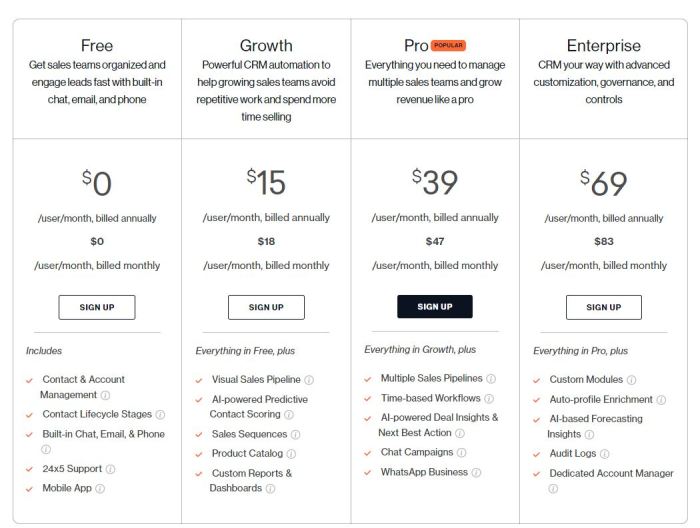
Source: mikevestil.com
Call to Action (CTA)
Ready to take your small business sales to the next level? Explore our curated list of top-rated sales management software solutions designed for small businesses. Click here to discover more.
Sources: (Insert links to reputable sources here, e.g., industry reports, software vendor websites, relevant articles)
Question & Answer Hub
What are the typical costs associated with sales management software for small businesses?
Pricing varies significantly depending on the specific features, the number of users, and the chosen subscription model. Some providers offer tiered pricing plans, allowing businesses to select packages that align with their budget and needs.
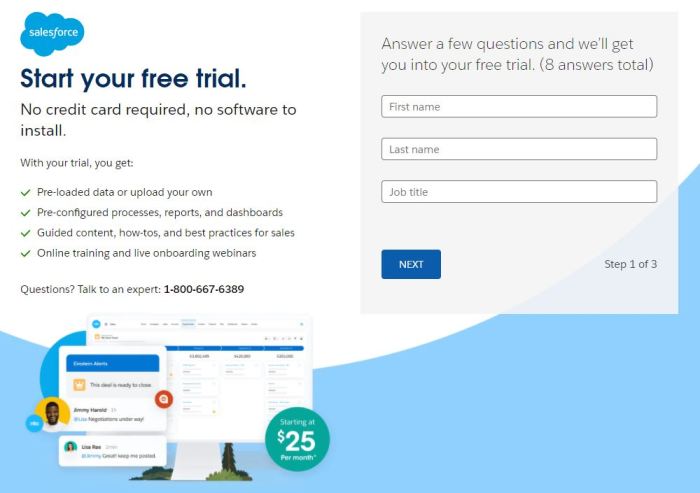
Source: mikevestil.com
How can I integrate this software with existing CRM systems?

Source: smallbiztrends.com
Many sales management software solutions offer robust API integrations, enabling seamless data transfer between different systems. This allows for a unified view of customer interactions and a more comprehensive understanding of sales activities.
What are some key features to look for when choosing a sales management software?
Essential features include lead management, pipeline tracking, sales forecasting, reporting and analytics, and customizable dashboards. Consider also the ease of use and the level of customer support provided.