In today’s digital landscape, data security is paramount. Protecting sensitive information from unauthorized access is crucial for individuals and businesses alike. One of the most effective methods for safeguarding your data is through drive encryption software. This comprehensive guide explores the best drive encryption software options available, providing detailed information to help you choose the right solution for your needs.
We’ll cover various aspects, including features, compatibility, ease of use, and security protocols, ensuring you’re well-informed before making your decision.
Understanding Drive Encryption and its Importance
Drive encryption is the process of converting readable data into an unreadable format, known as ciphertext. This process utilizes cryptographic algorithms to scramble your data, making it inaccessible to anyone without the correct decryption key. This is crucial for protecting sensitive data such as financial records, personal documents, intellectual property, and confidential communications. A strong encryption algorithm, coupled with a robust key management system, is essential for effective data protection.
The importance of drive encryption cannot be overstated. Data breaches can have devastating consequences, leading to financial losses, reputational damage, and legal repercussions. By encrypting your drives, you create a significant barrier against unauthorized access, significantly reducing the risk of data theft or compromise. This is especially important for laptops, external hard drives, and USB drives, which are more susceptible to loss or theft.
Types of Drive Encryption
Several types of drive encryption exist, each with its strengths and weaknesses:
- Full Disk Encryption (FDE): This encrypts the entire hard drive, including the operating system and all data. It offers the highest level of protection but can be slower than other methods.
- File-Level Encryption: This encrypts individual files or folders, allowing you to selectively protect specific data. It’s more flexible than FDE but offers less comprehensive protection.
- Self-Encrypting Drives (SEDs): These drives have built-in encryption hardware, providing a hardware-based security solution. They are generally faster and more secure than software-based encryption.
Best Drive Encryption Software Options
Choosing the right drive encryption software depends on your specific needs and technical expertise. Here are some of the top contenders, categorized for clarity:
For Windows Users:
- BitLocker (Built-in Windows Feature): BitLocker is a robust, free encryption tool integrated into Windows Pro and Enterprise editions. It offers full disk encryption and is a reliable choice for many users. [Source: Microsoft BitLocker Documentation ]
- VeraCrypt: A free, open-source alternative to BitLocker, VeraCrypt is known for its strong security and cross-platform compatibility. It supports various encryption algorithms and offers a user-friendly interface. [Source: VeraCrypt Official Website ]
- Microsoft Azure Information Protection (AIP): A cloud-based solution for data protection, AIP offers advanced features like data loss prevention and access control. It’s particularly suitable for businesses managing large amounts of sensitive data. [Source: Microsoft Purview Information Protection ]
For macOS Users:, Best drive encryption software
- FileVault (Built-in macOS Feature): Similar to BitLocker, FileVault is a built-in full disk encryption tool for macOS. It’s easy to use and provides a good level of security. [Source: Apple Support – FileVault ]
- Disk Utility (macOS Built-in): While not strictly encryption software, Disk Utility allows you to encrypt individual volumes or partitions on your macOS system. [Source: Apple Support – Disk Utility ]
For Linux Users:
- LUKS (Linux Unified Key Setup): LUKS is a widely used standard for disk encryption in Linux. Many Linux distributions offer tools to manage LUKS encrypted partitions. [Source: Wikipedia – LUKS ]
- dm-crypt: A kernel-level encryption framework for Linux, dm-crypt provides the foundation for many Linux encryption tools. It’s powerful but requires more technical expertise to configure. [Source: Wikipedia – dm-crypt ]
Cross-Platform Options:
- VeraCrypt: As mentioned earlier, VeraCrypt stands out for its cross-platform compatibility, supporting Windows, macOS, and Linux.
Choosing the Right Encryption Software: Key Considerations: Best Drive Encryption Software
When selecting drive encryption software, consider these factors:
- Operating System Compatibility: Ensure the software is compatible with your operating system.
- Encryption Algorithm: Look for software using strong, well-vetted encryption algorithms like AES-256.
- Ease of Use: Choose software with a user-friendly interface, especially if you’re not technically proficient.
- Key Management: Understand how the software handles key management and consider using a strong, memorable password or a hardware security key.
- Performance Impact: Encryption can impact system performance, so consider this factor, especially if you have limited resources.
- Cost: Some software is free and open-source, while others are commercial products with subscription fees.
Frequently Asked Questions (FAQ)
- Q: Is drive encryption necessary for everyone? A: While not mandatory for everyone, drive encryption is highly recommended for anyone handling sensitive data, especially on portable devices.
- Q: How long does it take to encrypt a drive? A: The encryption time depends on the size of the drive and the speed of your hardware. It can range from minutes to hours.
- Q: What happens if I lose my encryption key? A: If you lose your encryption key, you will likely lose access to your encrypted data. It’s crucial to securely store your key.
- Q: Can I encrypt a USB drive? A: Yes, you can encrypt USB drives using various encryption software. Many solutions support portable device encryption.
- Q: What is the difference between hardware and software encryption? A: Hardware encryption uses dedicated hardware on the drive itself, while software encryption uses software on the computer to encrypt the data. Hardware encryption is generally faster and more secure.
- Q: Is cloud storage encrypted? A: Many cloud storage providers offer encryption, but it’s important to check their security policies and understand how their encryption works.
Conclusion
Drive encryption is a crucial aspect of data security. By understanding the different types of encryption and choosing the right software for your needs, you can significantly reduce the risk of data breaches and protect your sensitive information. Remember to choose a reputable software, use strong passwords, and follow best practices for key management to maximize your data security.
Call to Action
Protect your valuable data today! Download and install a reputable drive encryption software and take control of your digital security. Choose the best option for your operating system and needs, and start encrypting your drives now!

Source: slideteam.net
Q&A
What is the difference between full-disk and file-level encryption?
Full-disk encryption protects everything on a drive, while file-level encryption protects only specific files or folders.
Is drive encryption compatible with all operating systems?
No, compatibility varies. Check the software’s specifications to ensure it works with your OS.
How can I recover my data if I forget my encryption password?
Data recovery is typically impossible without the password. Choose a strong password and consider using a password manager.
Can I encrypt an external hard drive?
Yes, many encryption software programs support external drives.
Is drive encryption enough to ensure complete data security?
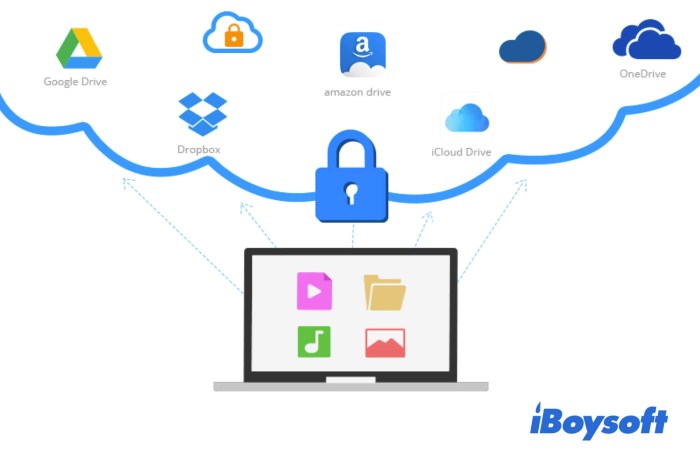
Source: iboysoft.com
While crucial, drive encryption is only one layer of security. Combine it with strong passwords, regular updates, and other security practices for optimal protection.
