In today’s competitive business landscape, effective sales strategies are crucial for success. A key component of these strategies is meticulously tracking and analyzing sales interactions. Sales call recording software plays a vital role in this process, providing a detailed record of every call, enabling businesses to identify areas for improvement, enhance sales training, and ultimately boost their bottom line.
This guide dives deep into the world of sales call recording software, exploring its features, benefits, and how it can revolutionize your sales process.
Understanding the Importance of Sales Call Recording
Sales calls are often the most crucial interaction between a sales representative and a potential client. Missed opportunities, misunderstandings, and ineffective communication can significantly impact sales performance. Sales call recording software provides a powerful tool for capturing these interactions, allowing for later review and analysis. This detailed record empowers sales teams to:
- Identify areas for improvement: By listening back to calls, sales teams can pinpoint areas where they could have performed better, like handling objections more effectively or tailoring their approach to different client personalities.
- Enhance sales training: Recordings provide valuable insights for training and development. Managers can identify successful strategies used by top performers and share them with the entire team. This leads to consistent performance and increased sales.
- Improve communication skills: Detailed recordings allow sales representatives to analyze their tone, language, and body language during calls, leading to better communication skills and more effective interactions.
- Boost sales productivity: By reviewing recordings, sales teams can identify time-wasting patterns and streamline their approach, maximizing their productivity and ultimately increasing sales.
- Documenting and Proofing Sales Interactions: Crucial for disputes, complaints, and sales follow-up. It ensures clear records for all sales conversations.
Key Features of Effective Sales Call Recording Software
Effective sales call recording software goes beyond simply recording calls. It should offer a suite of features that facilitate analysis and improve sales performance. These key features include:
Call Recording and Transcription
- High-quality audio recording: Clear audio is essential for effective analysis. Look for software that provides crystal-clear recordings.
- Automated transcription: This feature allows for faster review and analysis, enabling teams to quickly identify key phrases, objections, and sales strategies.
- Multiple recording formats: Support for various formats (e.g., MP3, WAV) is beneficial for compatibility with different devices and software.
Call Management and Analytics, Sales call recording software
- Call scheduling and management: Integration with CRM systems allows for seamless scheduling and tracking of sales calls.
- Call tagging and categorization: The ability to tag and categorize calls based on various criteria (e.g., client type, product, stage of the sales cycle) helps in quick filtering and analysis.
- Detailed call analytics: Metrics like call duration, call outcome, and conversion rates are essential for performance tracking.
Security and Compliance
- Data security: Ensure the software complies with relevant data privacy regulations (e.g., GDPR, CCPA). Look for features like end-to-end encryption and secure storage.
- Compliance with industry regulations: If your industry has specific recording regulations, ensure the software adheres to them.
Integration and Usability
- Integration with existing CRM systems: Seamless integration with your CRM system is crucial for a unified sales workflow.
- User-friendly interface: The software should be easy to navigate and use, minimizing training time for sales teams.
Top Sales Call Recording Software Options
(This section should include a comparison table of popular software options. Research and include specific examples here. Examples like: RingCentral, CallRail, etc.)

Source: siteforinfotech.com
Frequently Asked Questions (FAQs): Sales Call Recording Software
- Q: How much does sales call recording software cost?
- A: Pricing varies greatly depending on the features, number of users, and storage capacity. Many providers offer different pricing tiers to suit various needs and budgets.
- Q: Is sales call recording software legal?
- A: Generally, yes, but there are legal considerations regarding privacy and consent, especially when dealing with international clients or regulated industries. Always consult with legal counsel to ensure compliance.
- Q: How do I get started with sales call recording software?
- A: Start by identifying your specific needs and budget. Research different software options and consider free trials or demos to evaluate the software’s functionality and user interface.
Conclusion and Call to Action
Sales call recording software is a powerful tool for optimizing sales processes. By capturing, analyzing, and learning from sales calls, businesses can significantly improve sales performance, reduce costs, and boost revenue. Choose the right software for your needs and start enhancing your sales today. Contact us for a free consultation and demo to discover how sales call recording software can benefit your business.
Click here to learn more and request a demo!
FAQ Insights
How secure is the data stored by the sales call recording software?
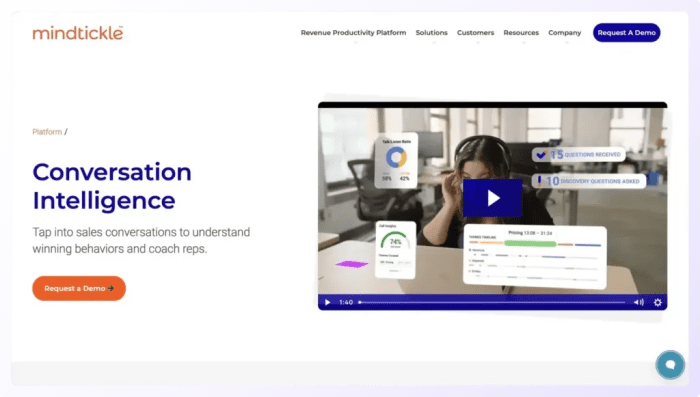
Source: klenty.com
Security is paramount. Reputable sales call recording software providers utilize industry-standard encryption and data protection measures to safeguard sensitive information.
Can I access the recordings from any device?
Many platforms allow access to recordings from various devices, including desktops, laptops, tablets, and smartphones, ensuring flexibility and accessibility.
Does the software integrate with other CRM systems?
Integration with popular CRM systems is often available, allowing for seamless data flow and improved analysis.
What are the typical pricing models for this software?
Pricing models vary based on features, user capacity, and usage. Some offer tiered subscription plans, while others may have custom pricing options.