Zoom online meeting software has revolutionized how we connect and collaborate. From quick check-ins to complex presentations, this versatile platform offers a seamless experience for a variety of needs. Its user-friendly interface and robust features make it a popular choice for individuals and organizations alike.
This guide delves into the key features and functionalities of Zoom, exploring its advantages and potential limitations. We’ll cover everything from scheduling meetings to managing participants and leveraging advanced tools.
Zoom has become a ubiquitous tool for online communication, revolutionizing how businesses and individuals connect. This comprehensive guide delves into the features, benefits, and potential drawbacks of Zoom, providing a clear understanding of its functionality and suitability for various use cases.
Understanding Zoom’s Core Functionality
Zoom’s core strength lies in its ability to facilitate video conferencing, online meetings, and webinars. It offers a variety of features designed to enhance these interactions, including:
Video Conferencing and Meetings
- High-quality video and audio: Zoom generally provides a clear and stable video and audio experience, crucial for effective communication.
- Screen sharing: Sharing your screen allows for collaboration and presentations, essential for teamwork and training sessions.
- Virtual backgrounds: Adding a virtual background can enhance privacy and professional presentation during video calls.
- Meeting recording: Recording meetings is a valuable feature for later review or sharing with absent participants.
- Interactive tools: Zoom offers features like polls and Q&A sessions to enhance audience engagement in meetings and webinars.
Webinars and Presentations
- Large-scale event hosting: Zoom facilitates webinars and online presentations for a large number of participants.
- Moderation tools: Moderators can control the flow of the webinar and manage participant interactions effectively.
- Integration with other tools: Zoom integrates with other platforms for seamless presentation delivery.
Zoom’s Benefits and Drawbacks
Zoom’s popularity stems from its numerous advantages, but it’s essential to acknowledge potential drawbacks.
Benefits
- Accessibility and Ease of Use: Zoom is generally user-friendly, making it accessible to both technical and non-technical users.
- Cost-effectiveness (for basic plans): Zoom offers various pricing tiers, including free options, which can be beneficial for smaller businesses or individuals.
- Extensive Integrations: Zoom integrates with many other applications, simplifying workflow and communication.
- Security Features: Zoom has security features like two-factor authentication and encryption to protect sensitive information during meetings.
Drawbacks, Zoom online meeting software
- Security Concerns: Despite security features, Zoom has faced criticism regarding potential security vulnerabilities, especially regarding data breaches.
- Privacy Issues: Concerns about user privacy and data collection practices have been raised.
- Performance Issues: In some cases, Zoom can experience connectivity problems, particularly with poor internet connections.
Zoom for Different Use Cases: Zoom Online Meeting Software
Zoom’s versatility makes it suitable for various applications.
Business Meetings
Zoom is a popular choice for virtual meetings in the business world, enabling collaboration across geographical boundaries. Remote work, virtual conferences, and team meetings are common use cases.
Education
Zoom’s features are widely used in education for online classes, lectures, and virtual tutoring sessions. Online learning has become more accessible thanks to Zoom’s versatility.
Social Interactions
Zoom is also used for social interactions like virtual gatherings, family reunions, and online socializing. It facilitates connections across distances.
Zoom and Security
Zoom’s security features are important to consider. Regular updates, two-factor authentication, and robust encryption are essential for protecting sensitive information.
Frequently Asked Questions (FAQ)
- Q: Is Zoom secure?
A: Zoom has security features, but ongoing security concerns remain. Users should take precautions, like enabling two-factor authentication, and be aware of potential vulnerabilities.
- Q: What are the different pricing plans for Zoom?
A: Zoom offers various pricing tiers, from free options for basic use to paid plans with enhanced features for larger businesses. Check Zoom’s website for detailed information.
- Q: How do I share my screen on Zoom?
A: Zoom’s screen-sharing feature is usually straightforward. Look for the screen-sharing option within the meeting controls.
Conclusion and Call to Action
Zoom has transformed online communication. While security and privacy concerns remain, its user-friendliness and versatility make it a powerful tool for various applications. Consider Zoom’s features, benefits, and potential drawbacks to determine if it’s the right solution for your needs. Visit Zoom’s official website for more information and to explore pricing plans.
Ready to explore the possibilities of online collaboration? Visit Zoom’s website to learn more and sign up today!
In conclusion, Zoom online meeting software offers a powerful and flexible solution for modern communication. Its ease of use and rich feature set make it a practical choice for diverse scenarios. While challenges may arise, its continued development and adoption underscore its lasting impact on remote work and collaboration.
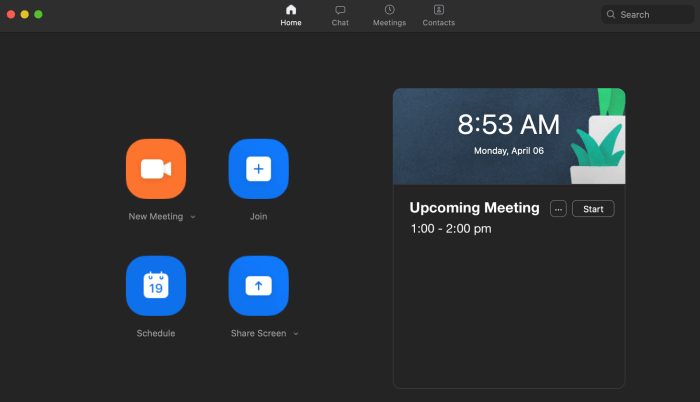
Source: ethos-marketing.com
Quick FAQs
What are the system requirements for Zoom?
Specific system requirements vary depending on the features you intend to use. Check the Zoom website for the most up-to-date specifications.

Source: makeuseofimages.com
How do I record a Zoom meeting?
Zoom offers various recording options, depending on your account type. Refer to the Zoom help center for detailed instructions.
Is Zoom secure?
Zoom employs various security measures, but user vigilance and adherence to best practices are crucial for maintaining data protection. Familiarize yourself with Zoom’s security guidelines.
What are the different Zoom plans available?
Zoom offers various subscription plans, catering to different user needs and budgets. Visit the Zoom website for pricing and plan details.